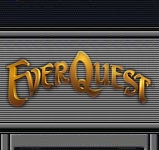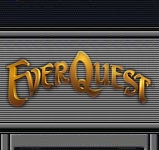| View previous topic :: View next topic |
| Author |
Message |
Spiritwind
After Hours Member


Joined: Jun 04, 2009
Posts: 35
|
 Posted: Thu Nov 19, 2009 7:26 pm Post subject: Help, please. Posted: Thu Nov 19, 2009 7:26 pm Post subject: Help, please. |
 |
|
I can't log into EQ, it makes it all the way to char select screen but when I go to log in it client crashes.
As I'm 2 raids away from losing all my tiers and made a special effort to get on tonight (I'm currently epically offending not just out of town guests but overseas guests who are here from Australia to see me) I am understandably quite frustrated that I can't log in for no aparent reason.
It worked just fine last time I logged in and nothing has changed since then.
Help? |
|
| Back to top |
|
 |
Sorcier
Officer

Joined: Mar 08, 2006
Posts: 894
|
 Posted: Thu Nov 19, 2009 7:29 pm Post subject: Posted: Thu Nov 19, 2009 7:29 pm Post subject: |
 |
|
Try having EQ check all files. What zone are you going to? The zone could have crashed when you were trying to log into it. Try another character that's in another zone and see if that helps.
If that doesn't help let me know what you have desktop/laptop and so on and maybe we can figure something out to get you online.
_________________
Sorcier |
|
| Back to top |
|
 |
Hasseo75
Officer
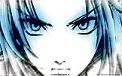
Joined: Feb 06, 2008
Posts: 1260
Location: MX
|
 Posted: Thu Nov 19, 2009 7:32 pm Post subject: Posted: Thu Nov 19, 2009 7:32 pm Post subject: |
 |
|
may be you are missing files from patches, be sure to fully patch EQ.
_________________
 |
|
| Back to top |
|
 |
Spiritwind
After Hours Member


Joined: Jun 04, 2009
Posts: 35
|
 Posted: Thu Nov 19, 2009 7:35 pm Post subject: Posted: Thu Nov 19, 2009 7:35 pm Post subject: |
 |
|
I ran the complete file checker before I posted, sorry, should have mentioned that.
Unless the guild lobby and PoK and bazaar and Neriak 3rd Quarter is down, I've got no explanation.
I even tried hitting return home to send Spiritwind back to Neriak and that crashed me out too |
|
| Back to top |
|
 |
Hasseo75
Officer
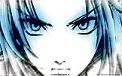
Joined: Feb 06, 2008
Posts: 1260
Location: MX
|
 Posted: Thu Nov 19, 2009 7:40 pm Post subject: Posted: Thu Nov 19, 2009 7:40 pm Post subject: |
 |
|
from EQ support:
I would recommend deleting:
defaults.ini
Eqclient.ini
eqhardware.ini
Eqgfx_dx8.dll
Eqgraphicsdx9.dll
eqlsClient.ini
Eqmain.dll
Eqgame.exe
Do you use a custom UI?
_________________
 |
|
| Back to top |
|
 |
Zacatac
Officer

Joined: Nov 14, 2008
Posts: 1265
|
 Posted: Thu Nov 19, 2009 7:42 pm Post subject: Posted: Thu Nov 19, 2009 7:42 pm Post subject: |
 |
|
| Make sure you do UI updates if you are still using Merci's UI. |
|
| Back to top |
|
 |
Spiritwind
After Hours Member


Joined: Jun 04, 2009
Posts: 35
|
 Posted: Thu Nov 19, 2009 7:44 pm Post subject: Posted: Thu Nov 19, 2009 7:44 pm Post subject: |
 |
|
I don't use a custom ergo I don't use Merci's, Zacatac.
I tried deleting those, Hasseo and it got worse. Now it crashes after I input my password. I am beginning to fear a full reinstall.
This completely sucks. Been trying to get online since 7pm. |
|
| Back to top |
|
 |
Hasseo75
Officer
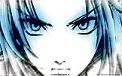
Joined: Feb 06, 2008
Posts: 1260
Location: MX
|
 Posted: Thu Nov 19, 2009 7:53 pm Post subject: Posted: Thu Nov 19, 2009 7:53 pm Post subject: |
 |
|
Delete also:
<CharacterName>_<ServerName>.ini (example jack_bristlebane.ini)
UI_<CharacterName>_<ServerName>.ini (example ui_jack_bristlebane.ini)
UI Files folder from your EverQuest directory.
_________________
 |
|
| Back to top |
|
 |
Hasseo75
Officer
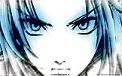
Joined: Feb 06, 2008
Posts: 1260
Location: MX
|
 Posted: Thu Nov 19, 2009 8:06 pm Post subject: Posted: Thu Nov 19, 2009 8:06 pm Post subject: |
 |
|
Also, are you sure that files are being downloaded?
Could you e-mail me a screenshot with the error?
_________________
 |
|
| Back to top |
|
 |
Spiritwind
After Hours Member


Joined: Jun 04, 2009
Posts: 35
|
 Posted: Thu Nov 19, 2009 8:13 pm Post subject: Posted: Thu Nov 19, 2009 8:13 pm Post subject: |
 |
|

Sorry its not more informative. It does that every time I hit launch game since I deleted all the stuff the first time around.
Yes I see it downloading things, it is replacing the files I deleted but its not helping T_T |
|
| Back to top |
|
 |
Hasseo75
Officer
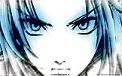
Joined: Feb 06, 2008
Posts: 1260
Location: MX
|
 Posted: Thu Nov 19, 2009 8:23 pm Post subject: Posted: Thu Nov 19, 2009 8:23 pm Post subject: |
 |
|
How are you launching game?
Go to Everquest installation folder, look for EverQuest.exe and execute that.
_________________
 |
|
| Back to top |
|
 |
Sorcier
Officer

Joined: Mar 08, 2006
Posts: 894
|
 Posted: Thu Nov 19, 2009 8:24 pm Post subject: Posted: Thu Nov 19, 2009 8:24 pm Post subject: |
 |
|
What's your operating system Vista or XP? Have you updated anything lately? So you don't have any custom UI's?
Sorry I have to ask a bunch of questions I know it's frustrating.
_________________
Sorcier |
|
| Back to top |
|
 |
Hasseo75
Officer
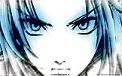
Joined: Feb 06, 2008
Posts: 1260
Location: MX
|
 Posted: Thu Nov 19, 2009 8:24 pm Post subject: Posted: Thu Nov 19, 2009 8:24 pm Post subject: |
 |
|
| Spiritwind wrote: |
Yes I see it downloading things, it is replacing the files I deleted but its not helping T_T |
Damn thats really weird =/
_________________
 |
|
| Back to top |
|
 |
Spiritwind
After Hours Member


Joined: Jun 04, 2009
Posts: 35
|
 Posted: Thu Nov 19, 2009 8:29 pm Post subject: Posted: Thu Nov 19, 2009 8:29 pm Post subject: |
 |
|
I use XP. I have no custom UI's. I haven't installed anything in recent memory, Sorc.
Hass: I have a desktop icon that is a shortcut to what you are referring to. That is the only way I ever open EQ.
I went back and deleted every single thing you have listed in this thread in one go, Hass.
Patched to let it download and reinstall everything.
defaults.ini
Eqclient.ini
eqhardware.ini
Eqgfx_dx8.dll
Eqgraphicsdx9.dll
eqlsClient.ini
Eqmain.dll
Eqgame.exe
as well as
Spiritwind_Bristle.ini
UI_Spiritwind_Bristle.ini
And my UI files.
It didn't help, got the same error message. |
|
| Back to top |
|
 |
Hasseo75
Officer
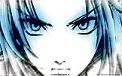
Joined: Feb 06, 2008
Posts: 1260
Location: MX
|
 Posted: Thu Nov 19, 2009 8:40 pm Post subject: Posted: Thu Nov 19, 2009 8:40 pm Post subject: |
 |
|
*Sigh
Well you cant be worst ... so delete all DLL files from EQ folder.
EDIT: Also in the folder Logs there is a dbg.txt file, pls email that.
_________________
 |
|
| Back to top |
|
 |
Spiritwind
After Hours Member


Joined: Jun 04, 2009
Posts: 35
|
 Posted: Thu Nov 19, 2009 8:47 pm Post subject: Posted: Thu Nov 19, 2009 8:47 pm Post subject: |
 |
|
Do I go back in and delete the .ini's previously listed too cos they all redownloaded when I patched in an attempt to log in?
I'm not seeing anything called dbg.txt although I do have a dbstr_us.txt? |
|
| Back to top |
|
 |
Hasseo75
Officer
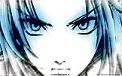
Joined: Feb 06, 2008
Posts: 1260
Location: MX
|
 Posted: Thu Nov 19, 2009 8:53 pm Post subject: Posted: Thu Nov 19, 2009 8:53 pm Post subject: |
 |
|
| Spiritwind wrote: |
Do I go back in and delete the .ini's previously listed too cos they all redownloaded when I patched in an attempt to log in?
I'm not seeing anything called dbg.txt although I do have a dbstr_us.txt? |
Should be in a folder called Logs
_________________
 |
|
| Back to top |
|
 |
Spiritwind
After Hours Member


Joined: Jun 04, 2009
Posts: 35
|
 Posted: Thu Nov 19, 2009 8:56 pm Post subject: Posted: Thu Nov 19, 2009 8:56 pm Post subject: |
 |
|
| Ah, helps if I look in the right place. Sorry, am getting tired and frustrated, am e-mailing it via hotmail now. |
|
| Back to top |
|
 |
elric
Trojan Man (and officer)

Joined: Sep 18, 2007
Posts: 2631
Location: Augusta, WI
|
 Posted: Fri Nov 20, 2009 12:35 am Post subject: Posted: Fri Nov 20, 2009 12:35 am Post subject: |
 |
|
Spiritwind, I'll add you to one of Wednesday night's raids, so you don't get reset.
We miss you 
Added you, SW. You are now safe from losing your tiers. Ask in here about problems, those with tech experience will help.
Elric, the tech challenged pink hatted pally |
|
| Back to top |
|
 |
Acoma
Raid Leader


Joined: Apr 01, 2005
Posts: 1202
Location: West Virginia
|
 Posted: Fri Nov 20, 2009 7:03 am Post subject: Posted: Fri Nov 20, 2009 7:03 am Post subject: |
 |
|
| Spiritwind wrote: |

Sorry its not more informative. It does that every time I hit launch game since I deleted all the stuff the first time around.
Yes I see it downloading things, it is replacing the files I deleted but its not helping T_T |
This error can occur when there is a shortage of memory on you computer I have found. I use to get this when I tried to run 3 accounts on my laptop. Then I tried to defrag my comp one day and realized I only had 10% free space left on my hardrive. Once I got it down to 15% free space from deleting/moving stuff I no longer got the error.
It has also happened from my virtual memory being fraged. You can go into that area and purge your virutal memeory then restart and sometimes that helps.
All i got bestof luck.
_________________
85 Ranger|85 Shaman
Plus 85 Cleric |
|
| Back to top |
|
 |
|