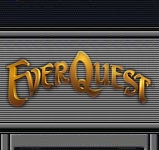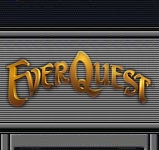| View previous topic :: View next topic |
| Author |
Message |
Hasseo75
Officer
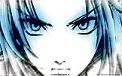
Joined: Feb 06, 2008
Posts: 1260
Location: MX
|
 Posted: Thu Jun 18, 2009 9:14 am Post subject: Lag on fights Posted: Thu Jun 18, 2009 9:14 am Post subject: Lag on fights |
 |
|
I am currently having lag issues burning a mob (octa, rootrued) for example sometimes i still seeing mob at 5-9% when in fact is dead.
Anyone knows what settings exactly can turn off to fix this?
_________________
 |
|
| Back to top |
|
 |
Sorcier
Officer

Joined: Mar 08, 2006
Posts: 894
|
 Posted: Thu Jun 18, 2009 10:27 am Post subject: Posted: Thu Jun 18, 2009 10:27 am Post subject: |
 |
|
You weren't the only one having trouble Hass. I know BSG dumped out because of lag on Octa last night.
We (me and Ela) had some really strange things going on during Octa last night too. We have 2 separate ways that we connect to the internet. Tiladinya is on one connection and me and Elaari are on the other connection. Tila was lagging like crazy but it didn't seem to be internet lag. I was okay but Elaari about dropped out from lag she said. Can't remember what she said her % bar went down to but mine never really moved much. That's usually a sign of connection lag but how could that be when I'm fine ya know. The computers with the lag problems are basically the same computer with about the same video card, memory and speed. My computer is slightly better on all of those. My first thought is memory or video card then. See if your hard drive is really going at it when you lag. That could be a sign that your RAM is to low. I have 2gb but I think the other computers have 1gb or less may be 512mb even. The other thing is video card. I have a PCI express card but the other 2 computers have AGP video cards so basically older stuff in them which could be causing the issue as well maybe.
As for your question about settings. I have everything and I mean everything turned off or down on Tila and it still lagged some. However on the options->display->advanced turn off everything you can and see if that helps. Lower clipping would help too but be sure to turn it back up or you'll get a nice mob surprise if you don't watch it lol.
Anyway something to check I guess. Hope it helps.
_________________
Sorcier |
|
| Back to top |
|
 |
Wwein
Officer

Joined: Jun 18, 2006
Posts: 2480
Location: Texas
|
 Posted: Thu Jun 18, 2009 10:36 am Post subject: Posted: Thu Jun 18, 2009 10:36 am Post subject: |
 |
|
I was lag horrendously on Octa and Rottrued, but none of the other events. I have my spell effects and more effects on, but everyone else's are off. It's interesting others have issues with these two events too, but I dont know the cause.
_________________
http://www.spamhelp.org/harvesterkiller/ |
|
| Back to top |
|
 |
Puvia
Class Leader

Joined: Jan 23, 2008
Posts: 198
Location: St. Louis, MO.
|
 Posted: Sat Jun 20, 2009 10:42 am Post subject: Posted: Sat Jun 20, 2009 10:42 am Post subject: |
 |
|
I used to have laggy nights with the old comp. But since I switched main comps it seamed to have totally vanished. Personally I think it was due to the old graphic card. In the older comp there is a 6600 FX/OC but is also an AGP X8 sitting on an ASUS with AMD 2800. Which is a really outdated comp which I built nearly 6 years ago. I am running a 7600 on an ASUS with an AMD 2 gig dual core. Both comps have 2 gig ram.
_________________

 |
|
| Back to top |
|
 |
Aleax
Officer & Administrator

Joined: Mar 02, 2006
Posts: 1688
Location: San Jose California
|
 Posted: Sat Jun 20, 2009 10:46 am Post subject: Posted: Sat Jun 20, 2009 10:46 am Post subject: |
 |
|
Well, not that it will mean much but I was lagging hard as well. But like I said, it doesn't mean much because I have all effects turned on and run at 1600x1200 resolution
_________________
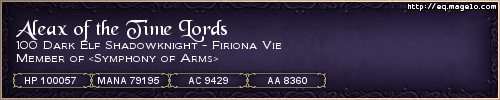 |
|
| Back to top |
|
 |
Puvia
Class Leader

Joined: Jan 23, 2008
Posts: 198
Location: St. Louis, MO.
|
 Posted: Sat Jun 20, 2009 10:57 am Post subject: Posted: Sat Jun 20, 2009 10:57 am Post subject: |
 |
|
Wow thats a high Reso picture .... you sure you can read it lol.
Myself I run in 1440x900 and still have troubles sometimes reading the scrolling text.
_________________

 |
|
| Back to top |
|
 |
Aleax
Officer & Administrator

Joined: Mar 02, 2006
Posts: 1688
Location: San Jose California
|
 Posted: Sat Jun 20, 2009 11:04 am Post subject: Posted: Sat Jun 20, 2009 11:04 am Post subject: |
 |
|
Dual Nvidia 9800GT's in SLI mode.. one helluva ride with everything turned on let me tell ya 
_________________
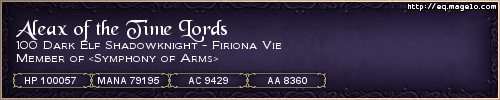 |
|
| Back to top |
|
 |
Zacatac
Officer

Joined: Nov 14, 2008
Posts: 1265
|
 Posted: Sat Jun 20, 2009 11:15 am Post subject: Posted: Sat Jun 20, 2009 11:15 am Post subject: |
 |
|
| Aleax wrote: |
| Dual Nvidia 9800GT's in SLI mode.. one helluva ride with everything turned on let me tell ya |
Well my new computer isn't quite that good, but it is faster than most I think. However, I just can't take all the flashing and blinking of spell effects on a raid for hours and hours. So, even though I could turn them on, I don't. 
I use 1280x1024 , 19-inch flat screen (but not 'widescreen'). |
|
| Back to top |
|
 |
Zacatac
Officer

Joined: Nov 14, 2008
Posts: 1265
|
 Posted: Sat Jun 20, 2009 11:29 am Post subject: Re: Lag on fights Posted: Sat Jun 20, 2009 11:29 am Post subject: Re: Lag on fights |
 |
|
| Hasseo75 wrote: |
| Anyone knows what settings exactly can turn off to fix this? |
Well there is no "exact" answer, as every machine is different.
Here are "some" answers.
| Quote: |
You can turn the fog off, it's very easy, there are two ways:
temporary fix until you close eq completly, type /particle off then camp to char select or zone out and back in
permenant fix open your eqclient.ini file and modify the following lines (don't add them, just modify or add them if they're missing)
EnvironmentParticleOpacity=0.000000
EnvironmentParticleDensity=0.000000
ParticleDensity=0
with these values set to 0 you won't have fog anymore |
Other stuff to try
/showspelleffects off
/showgrass off
/showname 1
Go to your options--Display menu-- particles
Start turning everything off on each tab (Spell/Env/Player) and set Opacity to zero on each tab.
Set you Clip Plane slider down to zero.
On your display menu, hit the ADVANCED tab.
Make sure things like advanced lighting, shadows, radial flora, are all turned off.
Now, check the sliders at the bottom that say "Max frames per second". You can lower these FPS settings down and see if it helps. By lowering the settings, the game won't send quite as much info to your overloaded computer video card. Set these values down to 40 or 30 and see if your computer likes it better.
There is 1 other selection there called "Terrain texture quality", which you can set to Minimum.
Probably even more things that can be done, but that should get you started.
Last edited by Zacatac on Tue Jun 23, 2009 6:50 am; edited 1 time in total |
|
| Back to top |
|
 |
Acoma
Raid Leader


Joined: Apr 01, 2005
Posts: 1202
Location: West Virginia
|
 Posted: Tue Jun 23, 2009 5:41 am Post subject: Posted: Tue Jun 23, 2009 5:41 am Post subject: |
 |
|
| Aleax wrote: |
| Well, not that it will mean much but I was lagging hard as well. But like I said, it doesn't mean much because I have all effects turned on and run at 1600x1200 resolution |
Sweet I am not the only one with good eyes and a 24inch monitor it seems. Of course I run that size on my laptop but I have to turn it up to /chatfontsize 5.
You can also do /showname off and it turns off all npc and pc names, but pets and mercs still say unfourtunalty. I run this way on all raids now days just so I can see what is going on.
_________________
85 Ranger|85 Shaman
Plus 85 Cleric |
|
| Back to top |
|
 |
Zacatac
Officer

Joined: Nov 14, 2008
Posts: 1265
|
 Posted: Tue Jun 23, 2009 6:51 am Post subject: Posted: Tue Jun 23, 2009 6:51 am Post subject: |
 |
|
| Acoma wrote: |
| You can also do /showname off and it turns off all npc and pc names, but pets and mercs still say unfourtunalty. I run this way on all raids now days just so I can see what is going on. |
There is also a new button "Show pet owner names" that you can click off, so it won't put the (Zacatac's pet) under my pet name. |
|
| Back to top |
|
 |
Acoma
Raid Leader


Joined: Apr 01, 2005
Posts: 1202
Location: West Virginia
|
 Posted: Tue Jun 23, 2009 7:12 am Post subject: Posted: Tue Jun 23, 2009 7:12 am Post subject: |
 |
|
| Zacatac wrote: |
| Acoma wrote: |
| You can also do /showname off and it turns off all npc and pc names, but pets and mercs still say unfourtunalty. I run this way on all raids now days just so I can see what is going on. |
There is also a new button "Show pet owner names" that you can click off, so it won't put the (Zacatac's pet) under my pet name. |
SWEET, do they have one for mercs yet?? I really hate seeing my shamans pet name all the time, its bad enough that he is a shadow of a wolf, jees.
Is this something that the Pet Owner needs to do? So I cant do that as a ranger and then all you pet classes pets names will go away?
_________________
85 Ranger|85 Shaman
Plus 85 Cleric |
|
| Back to top |
|
 |
Zacatac
Officer

Joined: Nov 14, 2008
Posts: 1265
|
 Posted: Tue Jun 23, 2009 8:03 am Post subject: Posted: Tue Jun 23, 2009 8:03 am Post subject: |
 |
|
| Acoma wrote: |
| Zacatac wrote: |
| Acoma wrote: |
| You can also do /showname off and it turns off all npc and pc names, but pets and mercs still say unfourtunalty. I run this way on all raids now days just so I can see what is going on. |
There is also a new button "Show pet owner names" that you can click off, so it won't put the (Zacatac's pet) under my pet name. |
SWEET, do they have one for mercs yet?? I really hate seeing my shamans pet name all the time, its bad enough that he is a shadow of a wolf, jees.
Is this something that the Pet Owner needs to do? So I cant do that as a ranger and then all you pet classes pets names will go away? |
It doesn't remove the actual pet name, it removes the new "owners" tag they recently added.
---Xobarber---
(Zacatac's Pet)
It just removes the (Zacatac's Pet) part, you will still see Xobarber as a name. But anything that = less things to draw is an improvement.
However, and I'll test this later, there is also the buttons to turn of PC names and turn of NPC names. So maybe with all of those off it might go away totally. |
|
| Back to top |
|
 |
Acoma
Raid Leader


Joined: Apr 01, 2005
Posts: 1202
Location: West Virginia
|
 Posted: Tue Jun 23, 2009 12:32 pm Post subject: Posted: Tue Jun 23, 2009 12:32 pm Post subject: |
 |
|
| Zacatac wrote: |
However, and I'll test this later, there is also the buttons to turn of PC names and turn of NPC names. So maybe with all of those off it might go away totally. |
Nope this is the /showname function, I show no names on raids except for pets and it also shows the merc name and owners name which is crap. I think it is showname off, but I have to play with it every time I change it to refigure it out.
_________________
85 Ranger|85 Shaman
Plus 85 Cleric |
|
| Back to top |
|
 |
Hasseo75
Officer
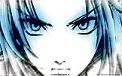
Joined: Feb 06, 2008
Posts: 1260
Location: MX
|
 Posted: Tue Jun 23, 2009 12:41 pm Post subject: Posted: Tue Jun 23, 2009 12:41 pm Post subject: |
 |
|
K turned off all stuff that Zac said ... lets see how is going next full burn with a raid.
Thx all.
_________________
 |
|
| Back to top |
|
 |
Acoma
Raid Leader


Joined: Apr 01, 2005
Posts: 1202
Location: West Virginia
|
 Posted: Tue Jun 23, 2009 12:45 pm Post subject: Posted: Tue Jun 23, 2009 12:45 pm Post subject: |
 |
|
| Hasseo75 wrote: |
K turned off all stuff that Zac said ... lets see how is going next full burn with a raid.
Thx all. |
Keep an eye on it, it could be signs of your video card taking the slow death as well, but crossing my fingers and hoping it is not.
_________________
85 Ranger|85 Shaman
Plus 85 Cleric |
|
| Back to top |
|
 |
Wwein
Officer

Joined: Jun 18, 2006
Posts: 2480
Location: Texas
|
 Posted: Thu Jun 25, 2009 11:31 am Post subject: Posted: Thu Jun 25, 2009 11:31 am Post subject: |
 |
|
For the BMK2 event I put my environmental and npc spell particals back on (so I could see the auras). I turned them off and set the particles back to 0.00000 as Zac described and Rottrued was lag free for me last night! Great tip Zac!
_________________
http://www.spamhelp.org/harvesterkiller/ |
|
| Back to top |
|
 |
Hasseo75
Officer
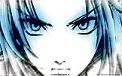
Joined: Feb 06, 2008
Posts: 1260
Location: MX
|
 Posted: Thu Jun 25, 2009 12:50 pm Post subject: Posted: Thu Jun 25, 2009 12:50 pm Post subject: |
 |
|
Yep turning off the particles thing worked fine, almost no lag on rotrued.
_________________
 |
|
| Back to top |
|
 |
Zacatac
Officer

Joined: Nov 14, 2008
Posts: 1265
|
 Posted: Thu Jun 25, 2009 2:09 pm Post subject: Posted: Thu Jun 25, 2009 2:09 pm Post subject: |
 |
|
| Wwein wrote: |
| Rottrued was lag free for me last night! Great tip Zac! |
Glad it helped. All those pretty shiny graphics don't mean a thing if it's not playable!
Function>sparklies |
|
| Back to top |
|
 |
|